React Native之通过DeviceEventEmitter发送和接收事件
1 怎么实现发送和接收事件
理论上封装了Android原生广播的代码,需要注册和反注册,这里用DeviceEventEmitter实现
//增加监听
DeviceEventEmitter.addListener
//取消监听
//this.emitter.remove();
这里可也可以通过安卓原生向页面js发送消息,可以参考我的这篇博客
React Native之Android原生通过DeviceEventEmitter发送消息给js
今天还发现
const {navigate} = this.props;
等价于
let navigate = this.props.navigate;
2 测试代码
import React from 'react';
import {View, Text} from 'react-native';
import {DeviceEventEmitter} from "react-native";
export default class App extends React.Component {
constructor(props) {
super(props);
this.state = {name: '点击我'};
}
render() {
return (
<View style={{flex: 1, alignItems: 'center', justifyContent: 'center'}}>
<Text
onPress={() => this._press()}
>{this.state.name}</Text>
</View>
);
}
componentDidMount() {
this.emitter = DeviceEventEmitter.addListener("hello", (data) => {
console.log("收到通知了:内容是:" + data);
this.setState({name: data});
});
}
_press = () => {
DeviceEventEmitter.emit('hello', 'chenyu');
}
componentWillUnmount() {
this.emitter.remove();
}
}
3 运行结果
一开始的效果
然后 点击"点击我"效果如下
然后日志打印如下
ReactNativeJS I 收到通知了:内容是:chenyu
作者:chen.yu
深信服三年半工作经验,目前就职游戏厂商,希望能和大家交流和学习,
微信公众号:编程入门到秃头 或扫描下面二维码
零基础入门进阶人工智能(链接)



 个人中心
个人中心 退出
退出




 分类导航
分类导航