中文文件下载
马克- to-win:马克 java社区:防盗版实名手机尾号: 73203。
假如你的文件名是英文的话,jspsmartupload就可以胜任。但如果你的文件名是中文的话,就只能用下面的方法。这时jspsmartupload 是不能胜任的。以下例子能下载中文文件名(在firefox,ie8,360都通过测试, eclipse内置浏览器不行):
例 1.2.1
<%@ page contentType="text/html; charset=GBK" %>
<html>
<body >
<A href="http://localhost:8080/ServletHello/MarkToWinServlet?file=ibatis环境搭建.ppt">下 载ibatis环境搭建.ppt</A>
</body>
</html>
package com;
import java.io.IOException;
import javax.servlet.ServletException;
import javax.servlet.http.HttpServlet;
import javax.servlet.http.HttpServletRequest;
import javax.servlet.http.HttpServletResponse;
public class ServletHello1 extends HttpServlet {
protected void doGet(HttpServletRequest request,
HttpServletResponse response) throws IOException {
java.io.BufferedInputStream bis = null;
java.io.BufferedOutputStream bos = null;
try {
String filenameiso = request.getParameter("file");
System.out.println("filenameiso is " + filenameiso);
String filenamegbk = new String(filenameiso.getBytes("iso8859-1"), "GBK");
System.out.println("filenameutf is " + filenamegbk);
response.setContentType("application/x-msdownload");
response.setHeader("Content-disposition", "attachment; filename="
+ filenameiso);
System.out.println("after setHeader");
bis = new java.io.BufferedInputStream(new java.io.FileInputStream(
getServletContext().getRealPath("file/" + filenamegbk)));
bos = new java.io.BufferedOutputStream(response.getOutputStream());
System.out.println("after new bis bos ");
byte[] buff = new byte[2048];
int bytesRead;
while (-1 != (bytesRead = bis.read(buff, 0, buff.length))) {
bos.write(buff, 0, bytesRead);
}
System.out.println("after while ");
} catch (Exception e) {
e.printStackTrace();
} finally {
if (bis != null)
bis.close();
if (bos != null)
bos.close();
}
System.out.println("finish ");
}
}
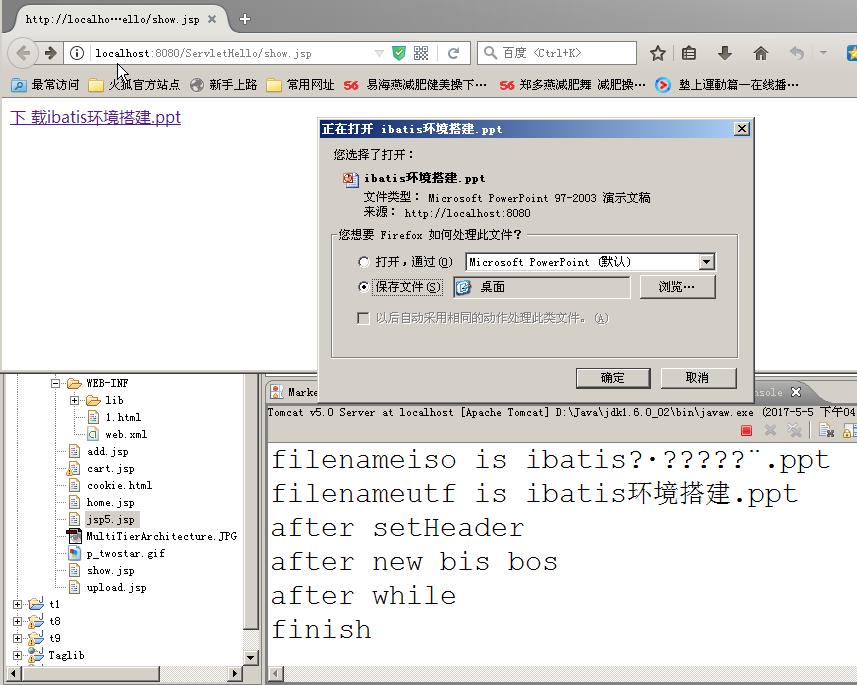
马克-to-win:网上传来的数据是iso编码的,所以我再把已经正确的数据传回去setHeader("Content-disposition", "attachment; filename=" + filenameiso);(虽然filenameiso,我们人眼看不懂,机器却能接受)。通过观察整个输出发现,当弹出对话框时,火狐和360浏览器已经把文件传到客户端了。存在一个缓存的地方。即使你可能在对话框选择取消。那样就浪费流量了。而ie就编的非常精细,出现对话框时,程序不往客户端写任何东西,只有你真正确认存时,才真正向客户端写数据。这细节才看出,ie的技术确实比较好。



 个人中心
个人中心 退出
退出




 分类导航
分类导航